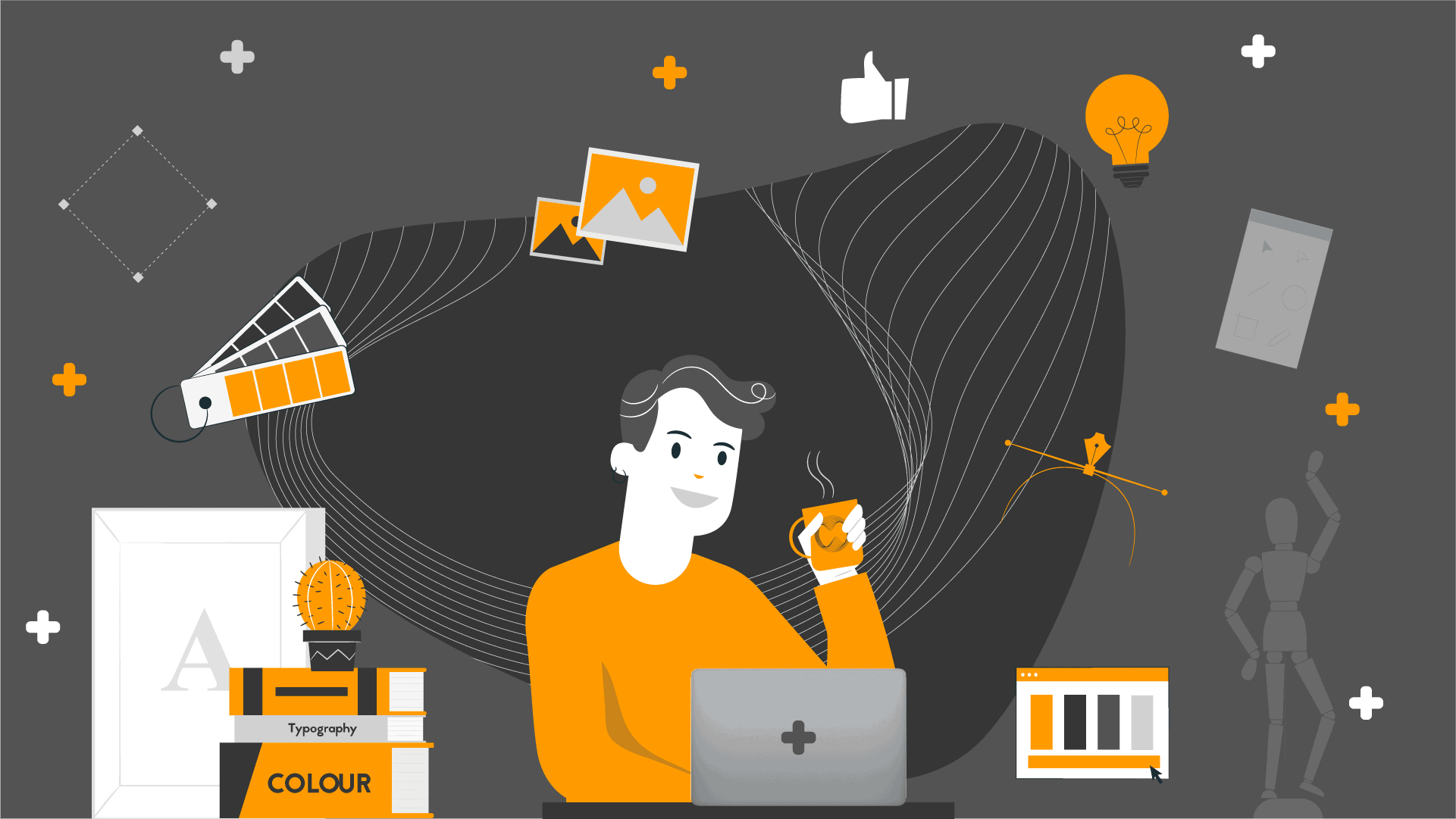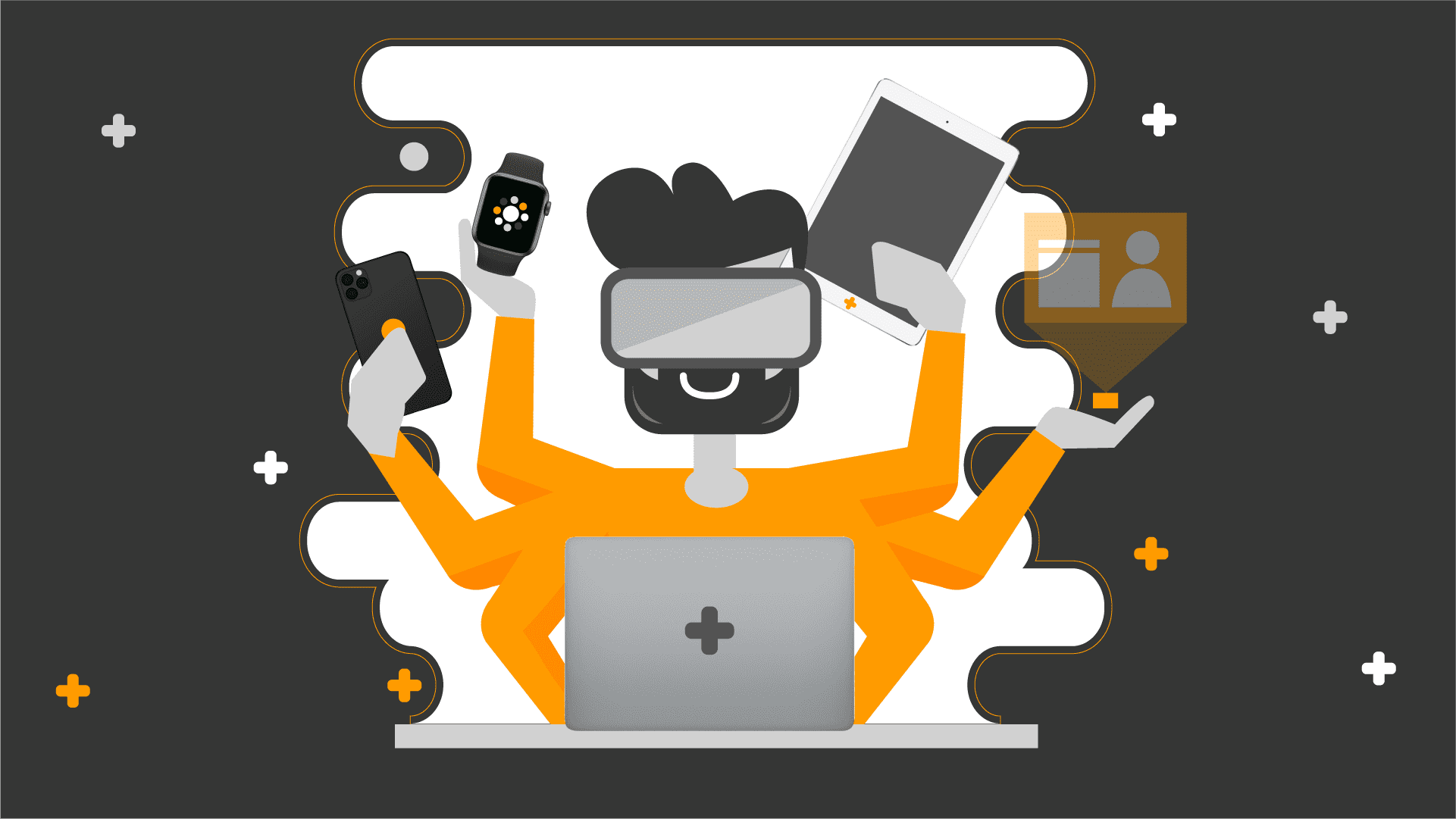What is Keynote and Why Is It Getting Popular in Presentation Design?

Recently, we have started to come across the question of What is Keynote more frequently. That is because presentations take up more and more space in our lives.
Presentation applications are perhaps among the most necessary and important tools for various fields from academia to seminars, from congresses or promotional meetings to corporate events. Ease of use, variety of draft options and design equipment that can meet aesthetic needs are among the notable factors in choosing the right presentation program to meet the needs of the area of use.
What is Keynote?
While the first program that comes to mind when talking about presentation design is usually PowerPoint, Keynote, developed by Apple, is among the most preferred presentation programs. Keynote looks very effective in preparing and designing presentations, especially with a wide variety of visual and design options. On the other hand, there is no doubt that it has gained trust as a program created by Apple.
Highlights of Keynote
When we talk about what is Keynote we need to mention the promising features of this program. There are many reasons why Keynote has been the preferred program in recent years. Two of the most important of these are as follows:
1. Enables interactive design
We can answer the question of what is Keynote as a user-friendly program with a minimal design in short. A practical tool that you can use for business meetings, training and promotional events or a presentation prepared for any other purpose.
You can do many things with Keynote to improve your presentation design. For example, using interactive presentation templates, you can engage the audience in your speech and deliver a live speech or presentation with interactivity rather than a unilateral transmission.
2. Helps you with visual design
Visual elements work well to make your speech effective and memorable. You can use Keynote’s photo or animation features to make permanent speeches using visual memory. Thus, a much more complete and understandable presentation emerges with visual or auditory images that support the verbal context.
In addition, it is possible to boost your presentation visually easily, when necessary, using Keynote, which includes the features to add graphics, tables or figures. It allows making some changes to the item you use. Also, it receives positive reviews from its users for its ease of use like many Apple products.
For example, you can personalize the frame of a photo you add by choosing the frame design you want, or you can create a frame yourself that suits your taste or need. Such features also allow the user to prepare more unique presentations by providing a more personal experience. The option to create personal designs stands out as one of the advantages of Keynote.
PowerPoint vs. Keynote
Now let’s look at the design programs Keynote and PowerPoint with a comparative approach to understand the growing popularity of Keynote. Both programs allow for a more memorable narrative with visualizations such as graphics, animations, tables or videos. To understand the answer to the question of what is Keynote we also need to understand the differences between these two.
Both PowerPoint and Keynote offer features that flow by themselves or allows the user to control the flow rate. In both, it is possible to add photos, videos, audio files or graphics to your presentation file.PowerPoint is actually a more well-known program than Keynote with its long presence in the market. Keynote was developed much later and offered to users as an equivalent program. Although it is a younger presentation program, it quickly attracted the attention of the users with its more modern and aesthetic design. In addition, one of the advantages of Keynote, which has very interesting animation effects, is that it has a simple interface that even someone who has just started using the program can easily and quickly learn.To run the PowerPoint presentation file, you need a computer and a projector with the program installed. When you use Keynote, thanks to the export feature, you can play your presentation with the internet browser even if there is no program installed on the device where you will play the presentation.
In addition, Keynote, which allows you to prepare interesting presentations with various visual effects and themes, allows you to synchronize your files over iCloud on multiple devices. This feature undoubtedly saves many users the trouble of transferring presentation files from device to device, giving users the ability to move in accordance with the Digital Age. In addition, another advantage of Keynote is the opportunity to make changes to your file via the internet browser without downloading the program.
Sharing the file after the presentation is very common in any education in the business world or at a school. The Keynote presentation program with the export feature, also makes file sharing quite easy. Another convenience of Keynote is that it offers the opportunity to transfer information to your audience more easily by sharing the HTML version instead of carrying your presentations from device to device or transferring them via email. Another advantage is the ability both to open PowerPoint files and convert files created within it to PowerPoint format. Compared to PowerPoint, Keynote appears with a more minimal design on its home page and thus provides its users with the simple ease of use through more basic features. It can be described as much more user-friendly due to this usage advantage. Besides having almost all the possibilities of PowerPoint, it helps you prepare effective presentations by keeping you focused more easily on the message you want to give with its minimal design. So what else to say about ‘what is Keynote’? It is pertinent to say that Keynote, like many Apple products, is aesthetically more prominent. Visual variety and maximum aesthetics required for design allow the audience to keep the focus on the subject and at the same time boost the motivation of the narrator.
One of the reasons Keynote stands out from PowerPoint is its options to add animation. Again, with a user-friendly system, it would not be wrong to say that Keynote is much more functional and useful than PowerPoint, especially in the case of adding multiple animations. Also, many users cite the effects that have an enormous visual impact among the reasons for using Keynote. Compared to PowerPoint presentations, Keynote offers a more impressive experience for the audience and increases the efficiency of the presentation by contributing to listening carefully for the narrator.
PowerPoint has a long history as an indispensable tool for training and seminars, corporate business meetings and many other conversations. On the other hand, Keynote adapts better to the pace and aesthetic requirements of the age and decreases the prevalence of PowerPoint with its user-friendly simple design. It appears as a new generation presentation tool that has started to become popular.
In this age, when practical, fast, aesthetic and useful media is popular, Apple’s Keynote presentation program seems to continue to be used even more. All in all, how well you are presenting is about
- how effectively you can convey your message,
- how focused you can keep the audience focused,
- how much you can attract visual and auditory attention, and
- how much you affect it in total.
We can say that this is directly proportional to how well you use the necessary tool for your presentation and what opportunities it provides to you. In this manner, Keynote stands out as a more up-to-date and responsive option.