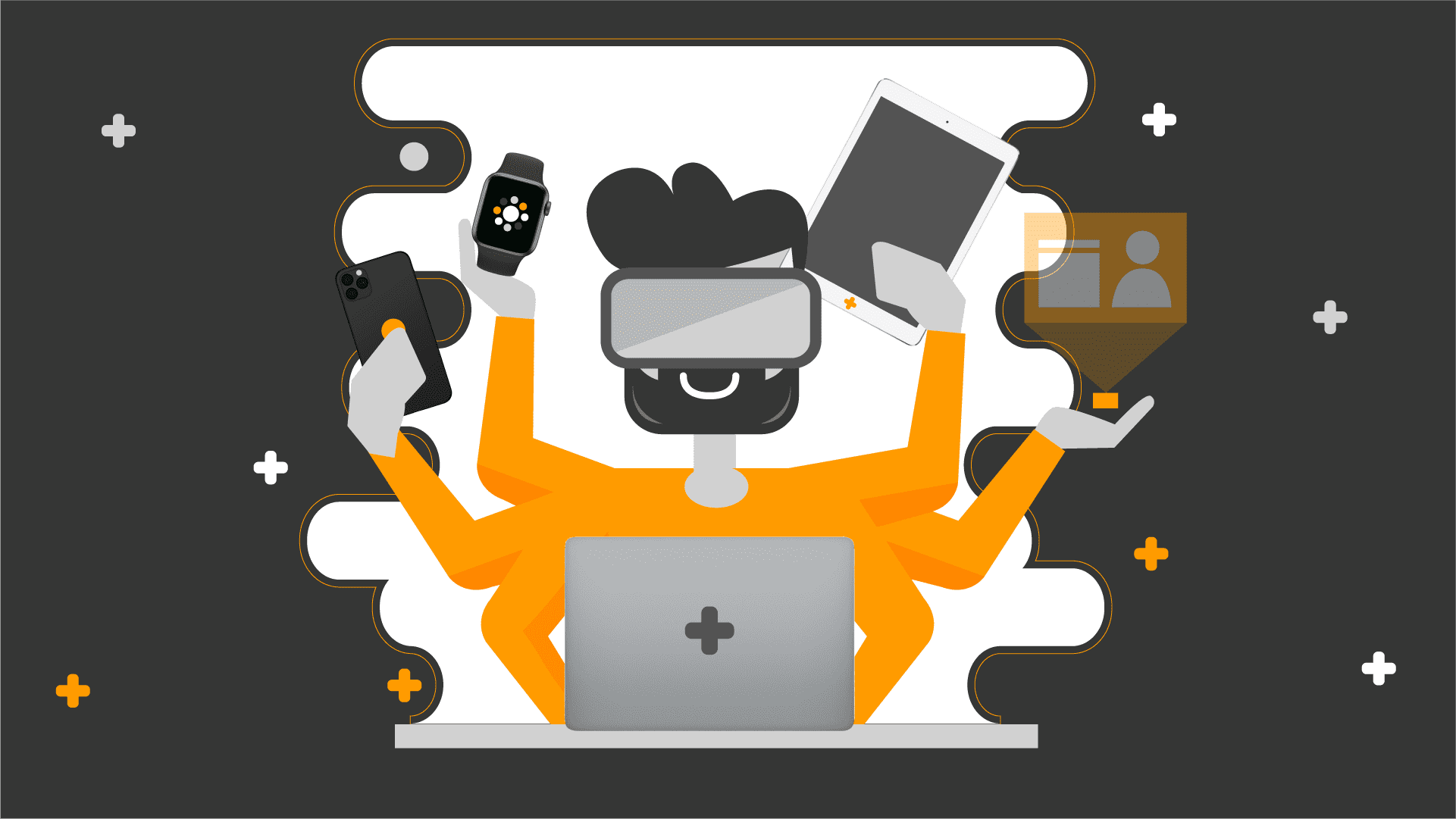Writing Impactful Presentation Content: A Comprehensive Guide
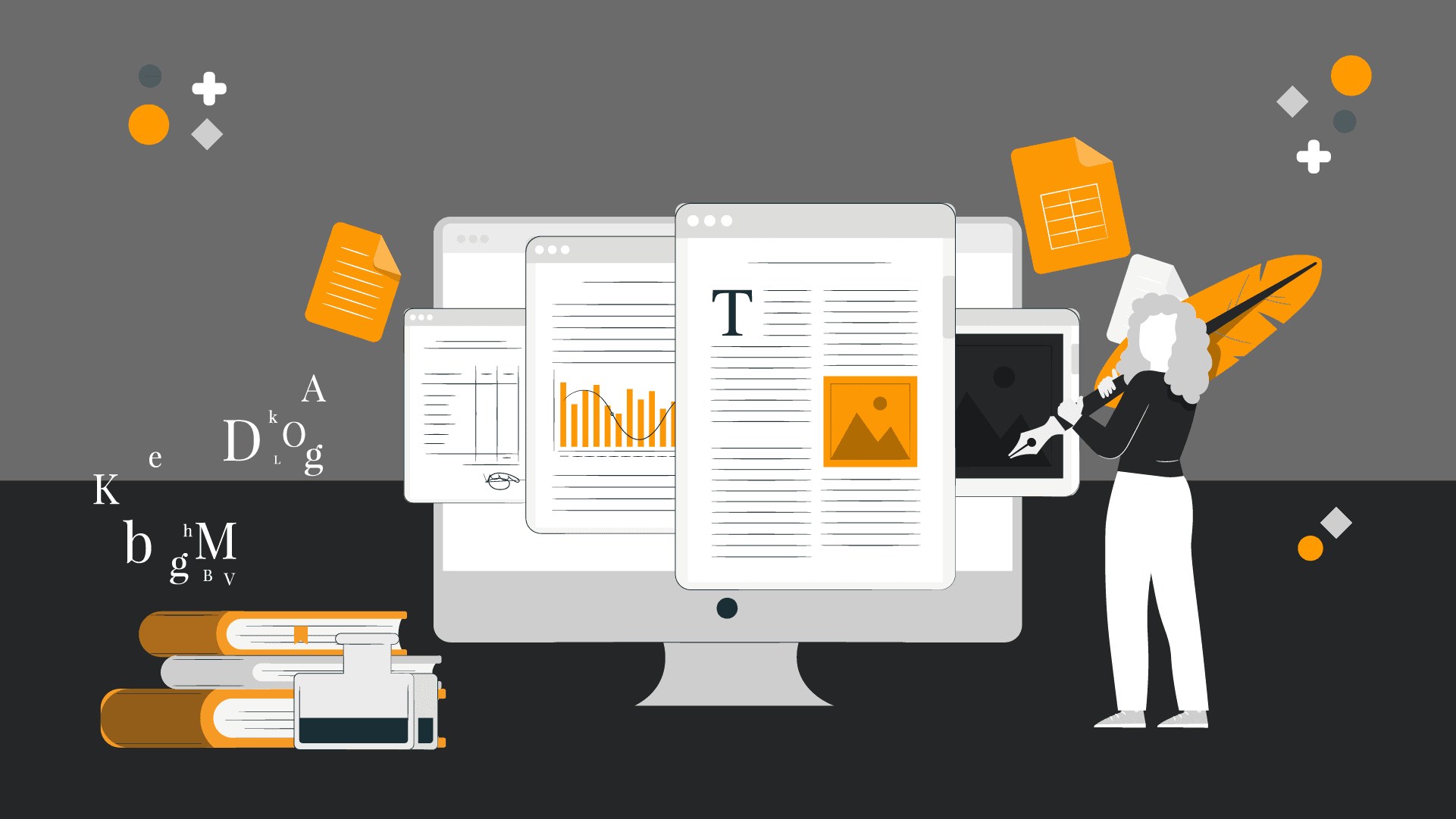
Presentations are a powerful way to share ideas, persuade people, and show what you know. But not all presentations are equally good.
Some really stick with you, while others are forgotten fast. One of the keys to creating an impactful presentation lies in the content.
Whether you’re leading a meeting or introducing a new product, what you say and show is the heart of your presentation.
That’s why we’re here to share some tips to help your next presentation stand out. We’ll talk about things like
-Storytelling
-Audience engagement
-Presentation content creation
-Content optimization
and making sure your content is as good as it can be.
Let’s learn what makes a presentation memorable and how you can make yours really grab your audience’s attention.
How to write impactful presentation content?
Know your audience
You might be tired of hearing this, but REALLY, you should know your audience first. This step is fundamental for effective presentation writing and making it more impactful.
Before you start creating your presentation, you should understand your audience’s needs, preferences, and expectations.
-Who are they?
-What are their interests?
-What do they already know about your topic?
Knowing your audience will help you tailor your content to resonate with them and address their pain points and goals.
Define your key message
Every presentation should have a clear and concise key message. This is the main takeaway that you want your audience to remember. This step will provide you with a road map for the content.
-Consider what you want your audience to take away from your presentation – whether it’s a call to action, a key insight, or a memorable phrase that summarizes your main point.
-Once you’ve defined your key message, ensure that all of your content aligns with and supports it.
-Every slide, every word, and every visual should serve to reinforce and amplify your key message, guiding your audience towards a clear understanding of your main idea.
Defining your key message early and maintaining focused, cohesive content throughout ensures effective communication and leaves a lasting impression on your audience.
Use a logical structure
By using a logical framework, you both facilitate comprehension for your audience and the presentation content creation process for you.
-Start with an attention-grabbing introduction: This opening should clearly introduce the main topics you’ll cover, and attract your audience to stay tuned.
-Then move on to the main points of your presentation: Ensure each point is supported by relevant and engaging content. Throughout your presentation, focus on content optimization to ensure clarity and impact.
-End with a strong conclusion that reinforces your key message: As you approach the conclusion of your presentation, reinforce your key message with a powerful summary that encapsulates the main takeaways.
This is your opportunity to leave a lasting impression and inspire action.
In essence, effective presentation content creation requires careful planning, strategic structuring, and relentless attention to detail.
Keep it concise
People’s attention spans are shorter than ever. To keep your audience engaged, it’s crucial to keep your presentation concise and to the point.
Avoid using too much text on your slides and stick to the key points.
This involves
-Refining your messaging
-Eliminating unnecessary details
–Prioritizing information that resonates most strongly with your audience
This will help your audience stay focused and retain the information you present.
By fine-tuning your content creation, you can ensure that every word and visual element serves a purpose in advancing your narrative.
Use the power of storytelling
Human beings have used stories for centuries to convey messages, teach lessons, and entertain.
Stories captivate and hold the attention of your audience far better than a string of facts or statistics. When a fact is presented within a story, we are 22 times more likely to remember it.
When used in a presentation, storytelling can help to
-Create an emotional connection with the audience,
-Make your message more relatable,
-Simplify complex ideas and concepts, making them easier for your audience to understand and digest.
To achieve this,
-You can structure your presentation like a story, with a clear beginning, middle, and end, complete with conflict, resolution, and a key takeaway.
-Paint a vivid picture with descriptive language and sensory details.
-Share personal anecdotes or illustrate real-life scenarios.
Use visual aids
Incorporating visual storytelling into your presentation is crucial.
They help to
-Break up text
-Engage the audience
-Make your presentation more memorable
When creating a presentation, think about how you can use visuals to enhance your message. This could be through the use of infographics, charts, or even a short video clip.
Just be sure to use visuals that are relevant to your topic and support your key points.
Top 5 tools that will help you in writing presentation content
In the previous part, we looked for an answer to the question of how to write impactful presentation content. Now let’s learn how to make this easier.
1. Grammarly
Grammarly is a powerful writing assistant that helps enhance the clarity, correctness, and impact of your presentation content.
It checks for grammar and spelling errors, suggests improved word choices, and enhances the overall readability of your slides.
Also, Grammarly offers a Google extension feature, allowing you to use it directly in your Google Docs documents.
2. Hemingway Editor
Hemingway Editor is a writing tool that highlights complex sentences, passive voice, and adverb overuse in your content.
It helps you simplify your writing and ensures that your message is clear and concise – something you should pay close attention to when creating presentation content.
3. Evernote
Evernote is a note-taking and organization tool that can help you capture, organize, and develop your ideas for presentation content.
You can create notes, upload files, clip web pages, and add images and audio recordings to your Evernote account.
Thus, you can easily find the information you need to inform and enrich your presentation content.
4. Google Docs
Google Docs is a widely used cloud-based platform for collaborative writing and editing. With its real-time editing, commenting, and sharing features, Google Docs allows you to work seamlessly with others on your presentation content.
Additionally, Google Docs provides an easy-to-use interface, making it a popular choice for crafting impactful presentation content while collaborating with team members or clients.
5. Generative AI (such as ChatGPT and Gemini)
Generative AI tools simplify the process of writing presentation content by aiding in both content generation and optimization.
They foster creativity by offering fresh ideas and refining clarity through alternative suggestions.
While beneficial, caution is necessary as these tools may not always provide accurate or contextually appropriate suggestions.
Human oversight is essential to ensure the quality and reliability of the final content. This allows for effective utilization of AI tools while maintaining control over accuracy and effectiveness.
By utilizing these writing and editing tools, you can streamline your writing process, and improve the quality of your presentation content.
To sum up
As we wrap up this guide, remember: presentation content creation is all about connecting with your audience and making your message resonate with them.
By knowing your audience inside out, defining a clear key message, and structuring your content logically, you set the stage for success.
Don’t forget the power of storytelling and visuals to captivate your audience’s attention and drive your message home.
And with handy tools like Grammarly, Hemingway Editor, Evernote, and Google Docs, you’ve got everything you need to polish your presentation to perfection.
So, armed with these insights and tools, go ahead and create presentations that leave a lasting impression and spark meaningful conversations.
After all, the best presentation content is that which not only informs but also inspires.
If you need a hand, Ozgun Ozpinar Presentation Studio is here to make your content better with its skilled team.