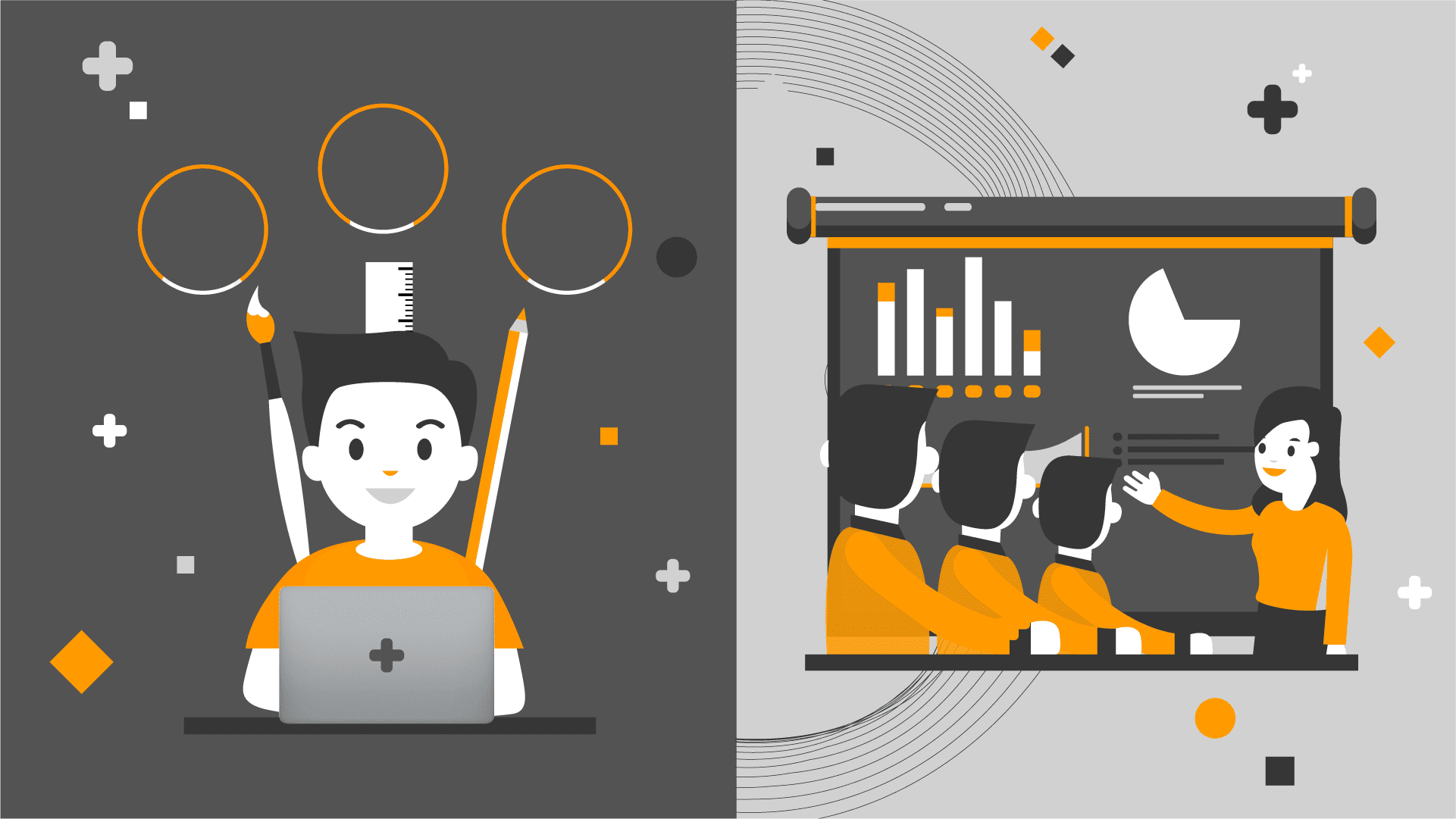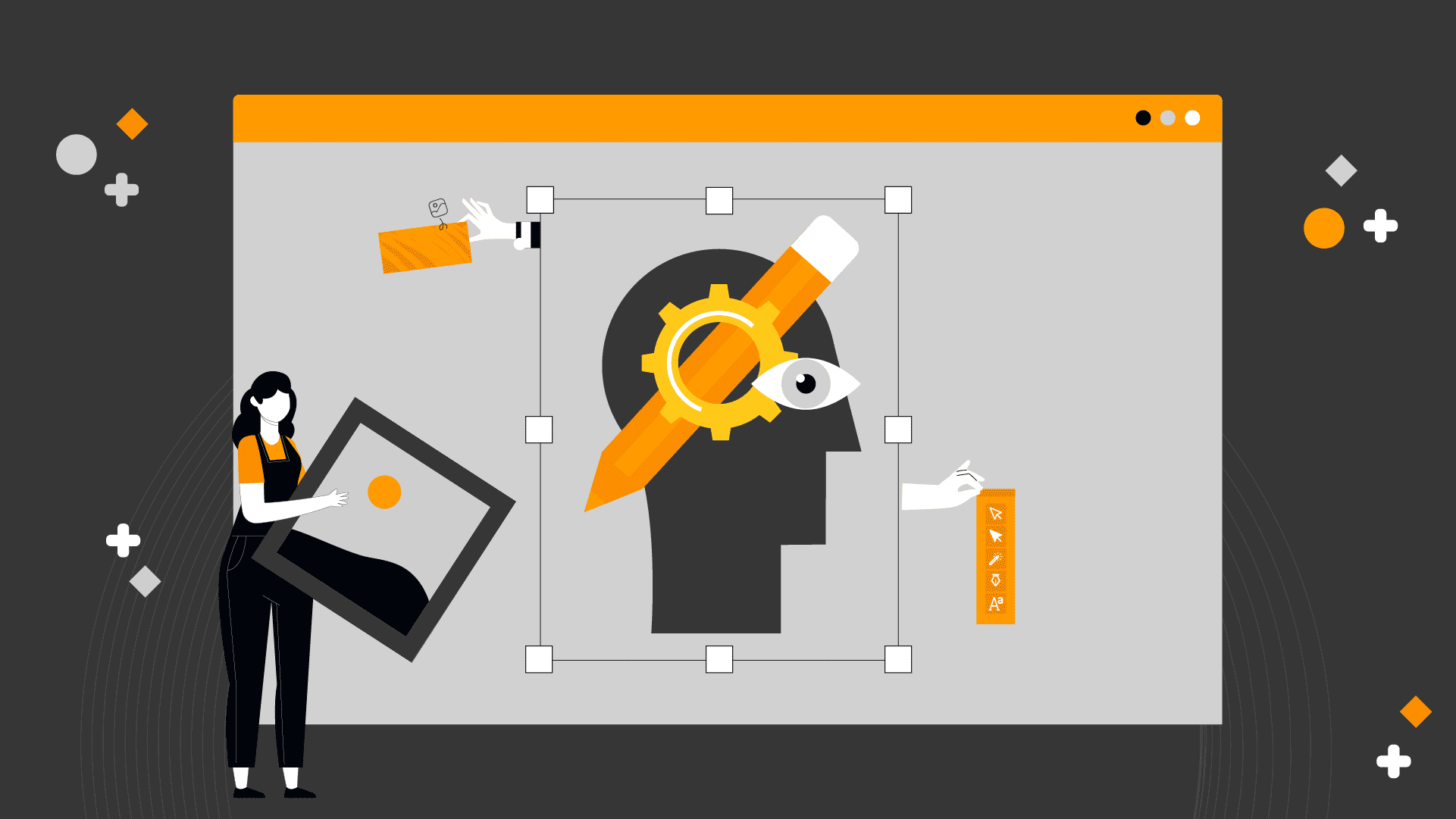Designing Presentations for Different Learning Styles
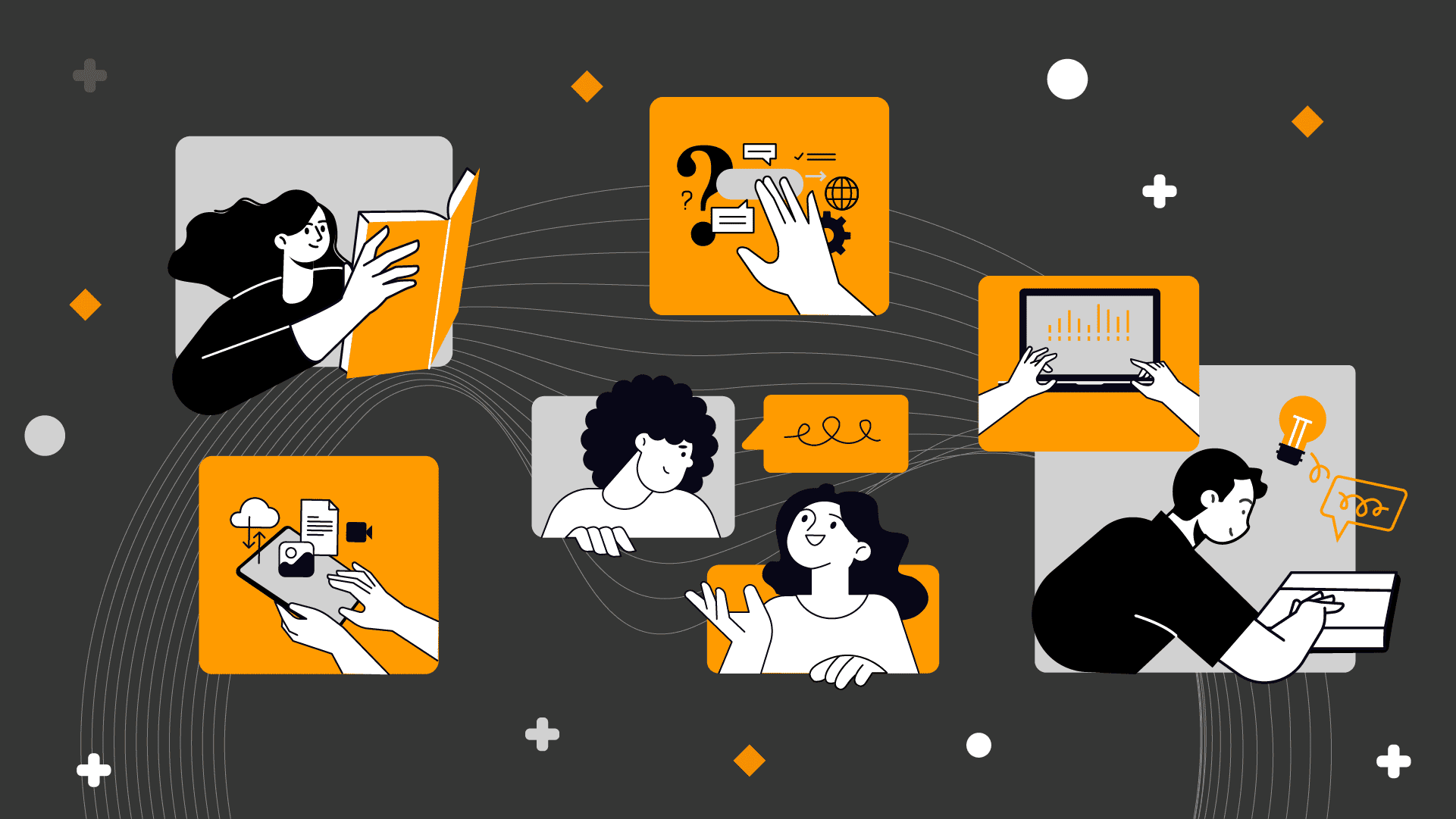
No doubt – you want all your learners to grasp the knowledge you convey. However, various learning styles are a challenge to design the perfect presentation addressing all your learners.
Picture this: crafting a presentation that not only communicates but resonates with an array of learning styles and preferences. It’s a riddle faced by many business communicators, a puzzle that becomes even more intricate when your message must reach a diverse audience.
To create compelling and effective presentations, you need to understand and accommodate the various learning styles.
Join us on this enlightening journey to discover innovative techniques for captivating diverse learners.
First of all: know your audience
Embarking on the path to customize your presentation for diverse learning styles begins with grasping your audience’s intricacies. Employ techniques such as surveys or keen observations to unveil their distinctive preferences and anticipations.
Furthermore, trust your own judgment and acumen, guided by the presentation’s context and objectives, to shape preliminary assumptions.
With a profound comprehension of your audience, you can artfully tailor your content and format to precisely align with their needs, igniting their curiosity and engagement.
Now, let’s delve into some overarching principles for crafting presentations that cater to various learning preferences.
1. Visual learners: the power of the eye
Visual learners rely on their eyes to absorb information. They grasp concepts best when presented with graphics, charts, and images.
If your audience includes visual learners, consider these strategies:
Use eye-catching graphics
Incorporate visually appealing graphics and infographics that illustrate your key points. Visual learners thrive on compelling visuals, so invest time in creating graphics that are both informative and engaging.
Color schemes matter
Choose color schemes that complement your content, as colors can enhance the visual appeal of your slides. The right colors can evoke emotions and enhance the overall impact of your presentation.
Minimal text, maximum impact
Avoid cluttered slides with too much text, opt for concise bullet points and use striking visuals. Visual learners prefer to absorb information at a glance, so keep your slides clean and focused.
Visual storytelling
Craft a visual narrative by using icons, symbols, and images that evoke emotions related to your topic. Visual storytelling can make your content memorable and relatable.
2. Auditory learners: tune into their ears
Auditory learners prefer to learn through listening. They absorb information best through spoken words, discussions, and sound.
To engage this group:
Narration is key
Include a clear and engaging narration for your presentation, so they can follow along through their ears. Consider using your voice to guide the audience through your content, adding depth to their learning experience.
Incorporate sound effects
Relevant sound effects can add an auditory dimension to your presentation and keep these learners engaged. Use sound effects sparingly but effectively to emphasize key points.
Q&A sessions
Encourage questions and discussions, allowing auditory learners to participate actively. A Q&A session not only engages them but also ensures they can seek clarifications and deepen their understanding.
Incorporate music
Thoughtfully chosen background music can set the tone and keep auditory learners focused. Be mindful of your music selection, as it can greatly influence the atmosphere of your presentation.
3. Reading/writing learners: nourishing minds through words
Reading/writing learners have a strong preference for written content when absorbing information. They thrive when they can read and write about the subject matter.
To effectively cater to this group:
Textual resources
Provide written materials like handouts, articles, or notes to facilitate their learning experience. Having textual resources allows reading/writing learners to review and process information at their own pace.
Structured content
Ensure your content is well-structured and logically organized, making it easier for these learners to follow along and grasp the key points.
Encourage note-taking
Promote note-taking and active writing during your presentation. Encouraging reading/writing learners to jot down their thoughts and questions can enhance their comprehension and retention.
Written prompts
Incorporate written prompts or questions that encourage these learners to think critically and reflect on the material. This helps them engage with the content on a deeper level.
4. Kinesthetic learners: learning through action
Kinesthetic learners thrive on hands-on experiences. They learn best by doing, moving, and engaging physically with the content.
To accommodate them:
Interactive elements
Incorporate interactive elements in your presentation, such as quizzes, polls, or hands-on demonstrations. Interactive components can actively involve kinesthetic learners in the learning process.
Physical props
Use physical props or objects related to your topic to provide a tangible connection. A hands-on approach can make the content more relatable and memorable for this group.
Movement opportunities
Encourage your audience to stand, stretch, or engage in simple activities during your presentation. Providing short breaks or movement opportunities can help kinesthetic learners stay focused and alert.
Real-life examples
Share relatable real-life experiences and stories that help kinesthetic learners relate on a personal level. Real-world examples can make the content more tangible and applicable to their lives.
But wait, there’s more! Combining styles
While these learning styles provide insight into audience preferences, it’s important to remember that not everyone fits neatly into a single category. Many people have a blend of learning styles, making it essential to use a combination of approaches in your presentations.
Here’s how you can create a presentation that appeals to a wide range of learners:
Multimodal presentations
Incorporate visual aids, audio cues, and interactive elements within a single presentation. This approach allows you to cater to various learning styles simultaneously.
A multimodal presentation can provide a more comprehensive learning experience.
Clear transitions
Signal shifts between different modes of learning to help your audience seamlessly transition between visual, auditory, and kinesthetic elements. Smooth transitions prevent confusion and keep your audience engaged.
Accessibility and inclusivity
Ensure that your presentation is accessible to all, including those with diverse learning styles.
- Provide alternatives like transcripts or handouts for auditory learners,
- Make your visuals and interactive elements clear and easy to understand.
Accessibility promotes inclusivity, ensuring that everyone can benefit from your presentation.
Customizable resources
Offer resources like handouts, links, or additional reading materials to allow individuals to delve deeper into their preferred learning style. Customizable resources empower your audience to choose the learning approach that suits them best.
In conclusion
By understanding the preferences of different types of learners, you can create engaging and effective presentations that leave a lasting impact.
Remember, the key is to be creative, adaptable, and, most importantly, inclusive in your approach. Make your presentations a learning journey for everyone in the room, regardless of how they learn best.
Effective presentation design doesn’t just inform, it transforms learning into an engaging and memorable experience for all.
Ready to transform your next presentation into a captivating journey for all types of learners? Connect with Ozgun Ozpinar Presentation Studio now and let us help you create a memorable and engaging experience for your audience.
Take the first step towards presentation success – click here to get started!