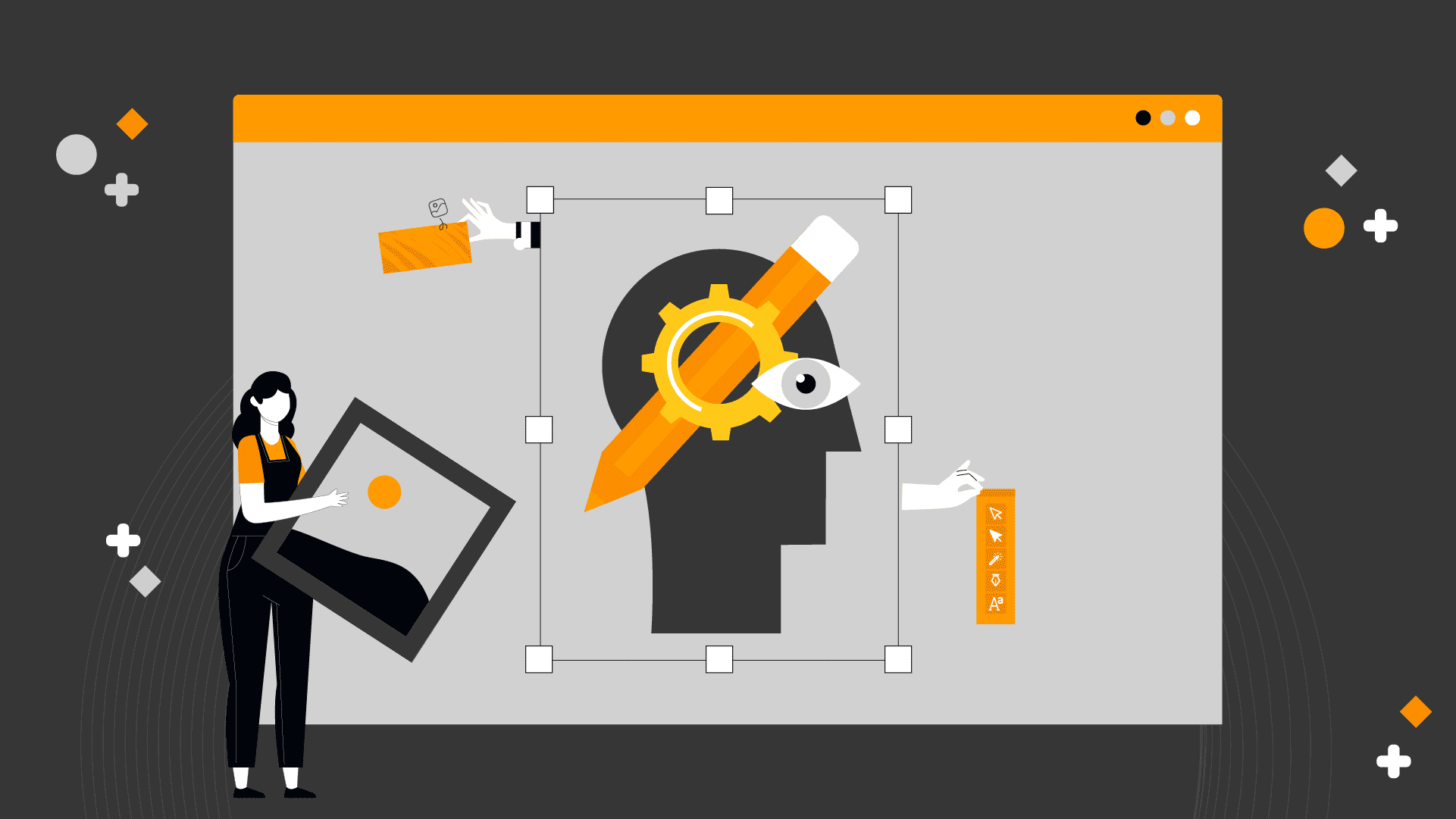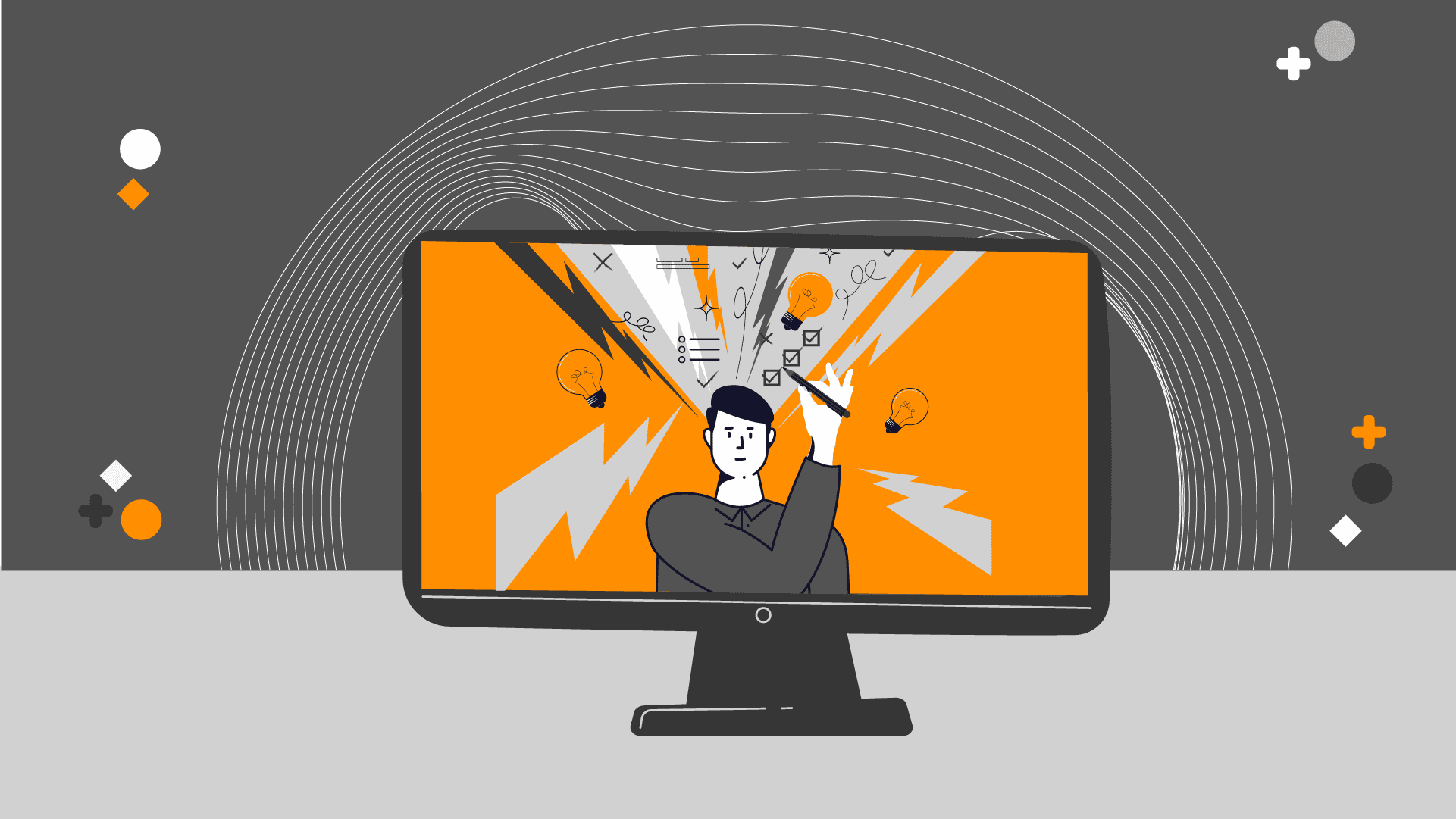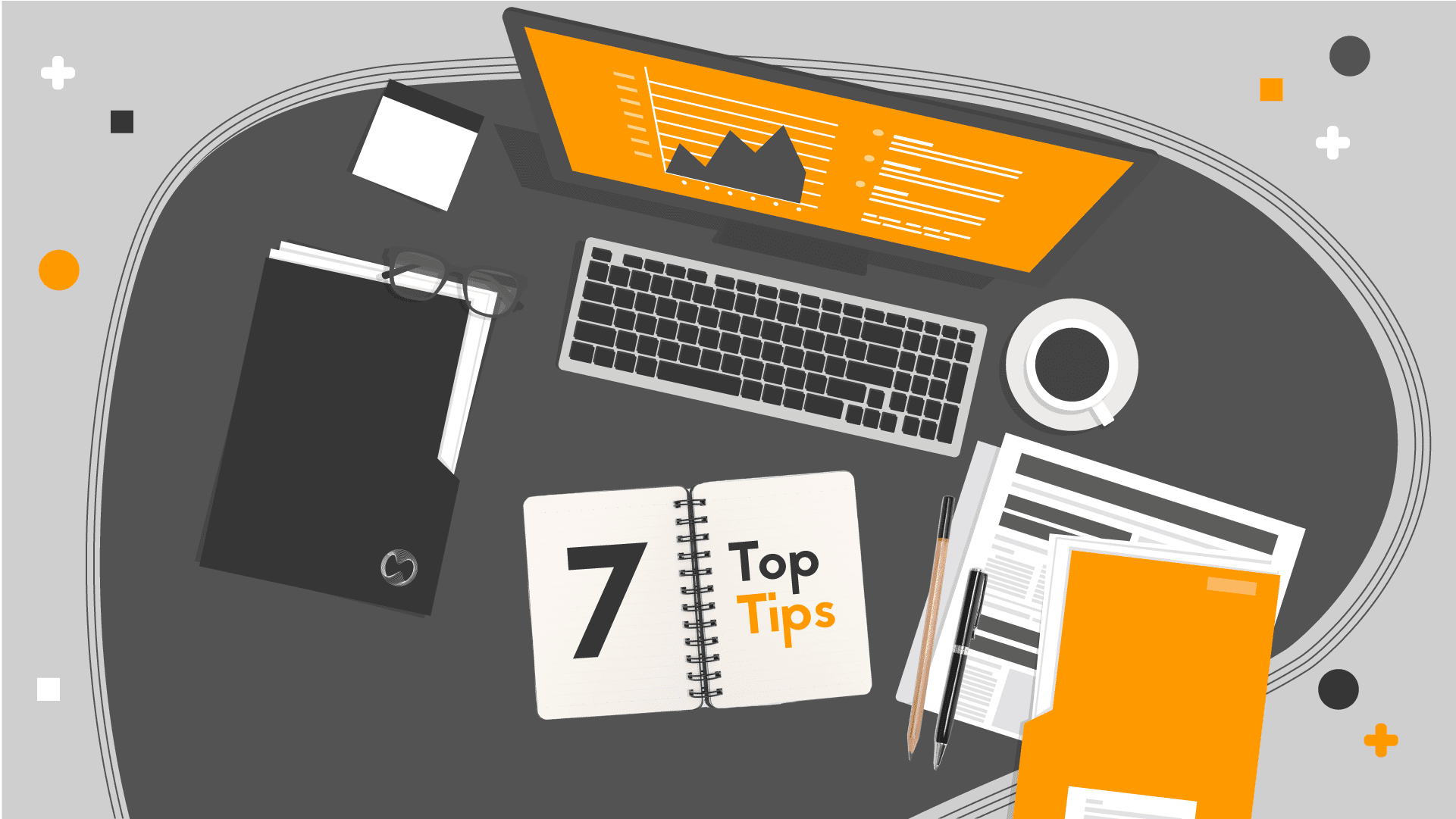How to Create Accessible Presentations for People with Disabilities?

Do you want to ensure that your presentations are accessible to everyone, including people with disabilities? By taking a few extra steps, you can ensure that your message is received by your entire audience.
We will explore some simple but effective tips and techniques for creating presentations that are accessible to all. By following these guidelines, you can make sure that your content reaches the widest possible audience, and that everyone can benefit from your insights and ideas.
So let’s get started.
Why is it important to design accessible presentations?
Presentations are an essential component of communication in the modern era. Whether it’s a business meeting, a conference, or a class presentation, a well-designed presentation can convey information more effectively than a mere verbal explanation.
However, it is crucial to design presentations that are accessible to all individuals, regardless of their abilities or disabilities.
Here are some reasons why designing accessible presentations is important:
- Inclusivity: By designing accessible presentations, you can ensure that all individuals, including those with disabilities such as visual or hearing impairment, can access the information presented. This promotes inclusivity and reduces the risk of discrimination.
- Improved comprehension: Accessible presentations are designed in a way that is easy to understand and follow, making it easier for all individuals to comprehend the information presented, regardless of their abilities.
- Increased engagement: Accessible presentations can also increase engagement among the audience, as they are designed to incorporate different learning styles and preferences.
It is important to keep in mind that designing accessible presentations not only benefits individuals with disabilities but also benefits everyone who engages with the presentation.
Tips for making presentations accessible
Consider the following tips to ensure your message is accessible to everyone:
Avoid using tables
We recommend refraining from using tables in presentations. Instead, consider alternative ways to present data such as headings and paragraphs.
Tables with fixed widths can be especially difficult to read for people who use magnifiers. This is because the content is forced to stay at a certain size, resulting in a very small font.
As a result, people who use magnifiers may have great difficulty reading such tables, especially on mobile devices.
If using a table cannot be avoided,
- Ensure that the table width is not fixed
- And make it readable on all devices including phones and tablets.
Use simple and easy-to-read fonts
One key factor that can greatly impact the accessibility of a presentation is the choice of font. Using simple and easy-to-read fonts can greatly improve the experience for those with visual impairments.
Complicated or ornate fonts may be visually appealing, but they can be difficult to read and decipher for those with certain disabilities. Using simple fonts, such as Arial, Helvetica, or Calibri, can make the information presented more accessible and easier to understand.
In addition, using a larger font size can further enhance the accessibility of a presentation. It is also important to avoid using all caps or italicized text, which can be harder to read.
Keep the design simple and consistent
People with disabilities such as blindness, low vision, or color blindness may have difficulty interpreting certain visual cues. To make sure that everyone can understand the information being conveyed, it is important not to rely solely on color to convey meaning.
By creating a simple and consistent design, you can ensure that your presentation is accessible to all of your audience.
In addition, a consistent design can also make your presentation easier to understand and follow, which can be helpful for all audience members, not just those with disabilities.
Provide alternative text for visual aids
Another way to make your presentation more accessible is to provide alt text for any visual used. Visual content includes images, figures, charts, graphs, videos, and other visual aids.
This is crucial, especially for individuals with visual impairments and who rely on screen readers. Screen readers read the alt text to users who cannot see the content. Alt text helps screen reader users understand what is highlighted in the images on your slides.
- In your alternative texts, explain what the image conveys and its purpose.
- Clearly emphasize what is important in the image.
- Avoid using images that contain text. If you must use images with text, include that text again on the slide.
Ensure color contrast is sufficient
People with visual disabilities, such as color blindness or low vision, face challenges in perceiving and distinguishing colors. This can make it difficult for them to read and understand information presented in a visual format, including presentation slides.
Without sufficient color contrast, people with visual disabilities may struggle to distinguish between text and background, or between different elements on a slide. This can lead to frustration, confusion, and ultimately, exclusion from the information being presented.
Ensuring sufficient color contrast in presentation design is a way to make the information accessible to everyone, including those with visual disabilities. This can be achieved by using colors that have a high contrast ratio, such as black and white or dark blue and yellow.
Give each slide a title
People with disabilities often rely on screen readers or other assistive technologies to navigate digital content. Without slide titles, these technologies may not be able to accurately convey the content of each slide, making the presentation inaccessible to some users.
By providing clear and descriptive slide titles, you ensure that all users can access and understand the content of the presentation.
In closing
Creating accessible presentations is a crucial step toward making sure that everyone can access and understand the information presented. By implementing the practices outlined in this blog article, you can ensure that your presentations are accessible to people with disabilities.
It’s also important to note that these practices are not just good for inclusivity, they are often required by accessibility laws. So, take the time to make your presentations accessible and help create a more inclusive world for all.
Looking for a presentation design studio to create accessible and visually stunning presentations? Look no further than Ozgun Ozpinar Presentation Studio.
Our team of experts is dedicated to creating presentations that are not only effective but also inclusive. Contact us today to learn more about our services and how we can help you create accessible presentations that stand out.