Preparing online presentation is now very easy with the help of digital tools. However, you need to know how to use these tools and the tricks of a successful presentation.
We usually talk about what to do while preparing a presentation. But there are also common mistakes that should never be made. Knowing these errors and clearing the presentation from these mistakes will help you get much more effective results.
Do not include different types of visuals such as drawing, photographs, or don’t use black and white visuals with colourful visuals in the same presentation unless there is a specific reason or strategy. Decide in advance on the visual style and language of the presentation, taking into account the message you want to deliver and your target audience. You can choose nostalgic photographs, energetic photographs with vibrant colours, minimal drawings or a different style you prefer.
The important thing is to find a style that will attract the attention of your target audience and support the message. It is important not to go beyond this style throughout the presentation.
One of the mistakes made while preparing online presentation is incompatible image selection. Let’s explain with an example: using a minimal drawing on one page and adding photographs of real people on the next page. Look for harmony in your presentation and review your presentation to notice items that disrupt it.
If designing is not your speciality, you may find it difficult to find fonts that match each other. The best measure for this is to choose a maximum of three fonts and use only those during the presentation. Decide in advance which of these fonts to use for the title, which for the main content, and which for the special parts. So you can prepare a consistent presentation.
Two of the common mistakes we see are the combination of distracting and visually disturbing fonts and using too many fonts, which makes it difficult to focus. If one of the fonts you choose is too flashy, the simplicity of the others, creating a little variety rather than all sans serif or serif will enrich the presentation.
Nowadays, the audience enjoys simpler and more elegant designs. The best way to make a simple design stylish is to make simple but quality touches. Be sure to check for the use of fonts that tire the eye and disturb the balance of the presentation by focusing on it.
The main purpose of the part of the presentation projected on the screen is to facilitate the follow-up of the audience and to strengthen the effect of the presentation. No matter how well designed the presentation is, it should not dominate the speaker’s key role in the presentation. The presentation and the presenter should continue to stay in touch as two elements that support each other.
The most common mistake made in this regard is to write the entire speech text on the pages while preparing online presentation. It is very important that your presentation is intriguing. If you project everything on the screen, the audience stops following the speaker. This causes the general interest and excitement to disappear.
Include only important keywords on the presentation screen. Thus, since the audience will have a general knowledge of the subject to listen to,
The audience needs to watch the presentation and listen to the speaker at the same time. If the speaker’s speech is too messy or the words they choose are difficult to understand, this creates difficulties for the audience. The presentation should be easy to understand, just like the presenter.
Often it becomes incomprehensible because the presenters want to convey so much information to the audience or to say too much at the same time. We see the traces of this also in the presentation design. You can detect this situation on the presentation pages where there is no space left for breathing.
Leave the space necessary to communicate with the information or the story conveyed to the audience. To find out if the presentation pages are full of more items:
If you do not speak with your audience in a common language, what you tell will stay meaningless. However, when preparing online presentation, our aim is to convey the message to them in the most effective and permanent way. For this, it is necessary to understand who the target audience is. If you continue to speak your native language in an international environment, your words may not make sense for most of your target audience. Just the same story!
When starting to prepare a presentation, put an effort to know your target audience. What does your target audience like, what does it need, how can you meet on a common plane? Look for ways to establish a closer bond with your target audience by getting support from these questions and other questions you will produce yourself.
Think carefully about the purpose while preparing online presentation. If you try to deliver too many messages in a single presentation, all messages may eventually be ineffective. So set a single purpose for each presentation. Secondary goals can bring side messages that you will naturally convey on the way to your main goal. However, the main message should be in the focus of the entire presentation and all the information provided should have an organic connection for this purpose.
For example, if you are launching a new product, you will focus on this product instead of mentioning all the products. The prominent features, innovative approaches, if any, and the benefits it will provide to the user are your main message. While doing this, you can also refer to different products in a way that will contact this new product.
But keep the main message in focus throughout the presentation. So you can be sure that the message reaches the audience.
After your presentation is completed in terms of design and content, be sure to check the spelling mistakes before presenting to the audience. Spelling mistakes distract the viewer’s attention and cause an unprestigious appearance.
Correct use of language is crucial for the audience to have more trust in you and respect for your knowledge. After you have corrected the spelling mistakes, spelling mistakes and done with the word choice check, you are ready to be on the scene!
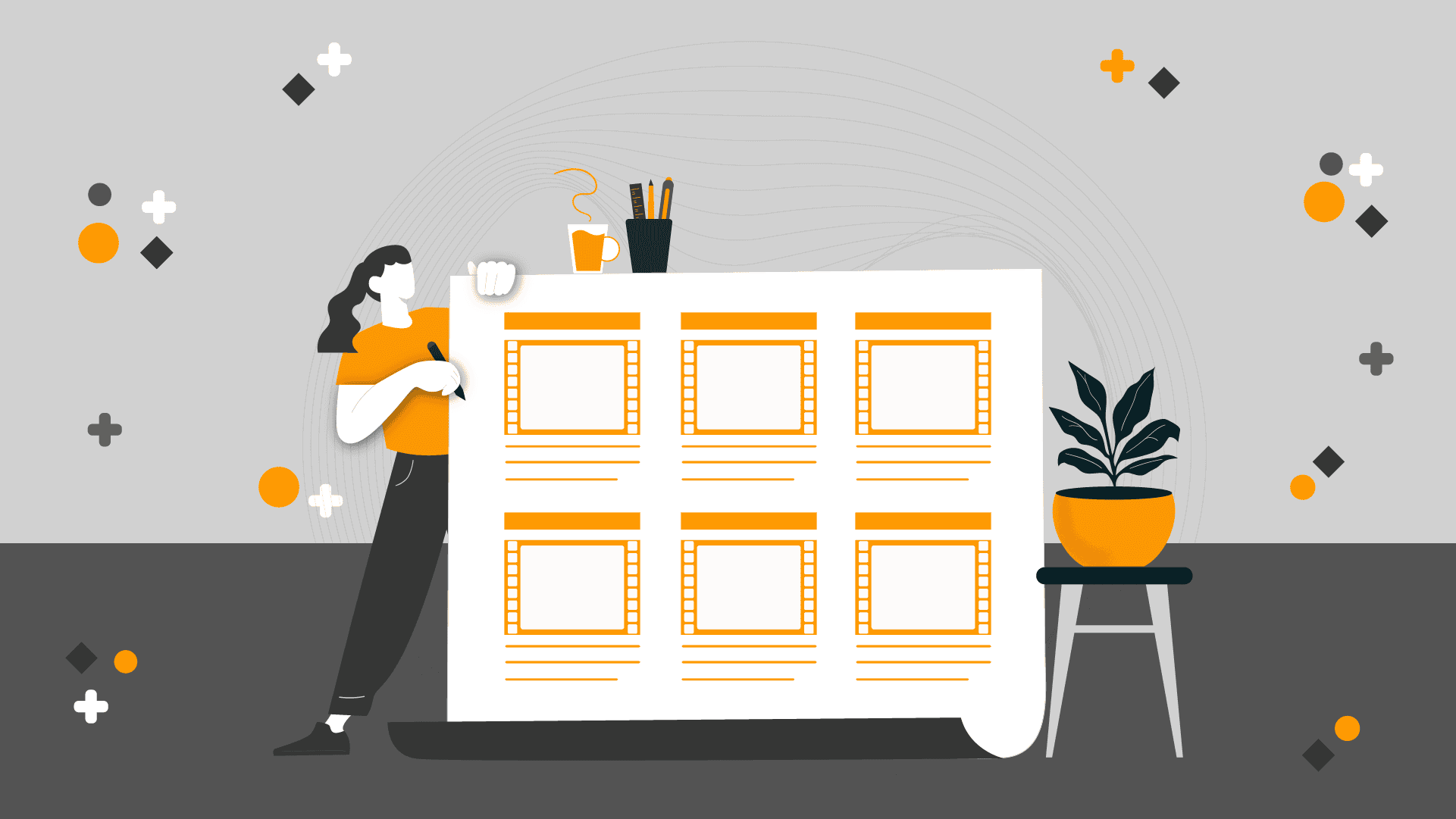
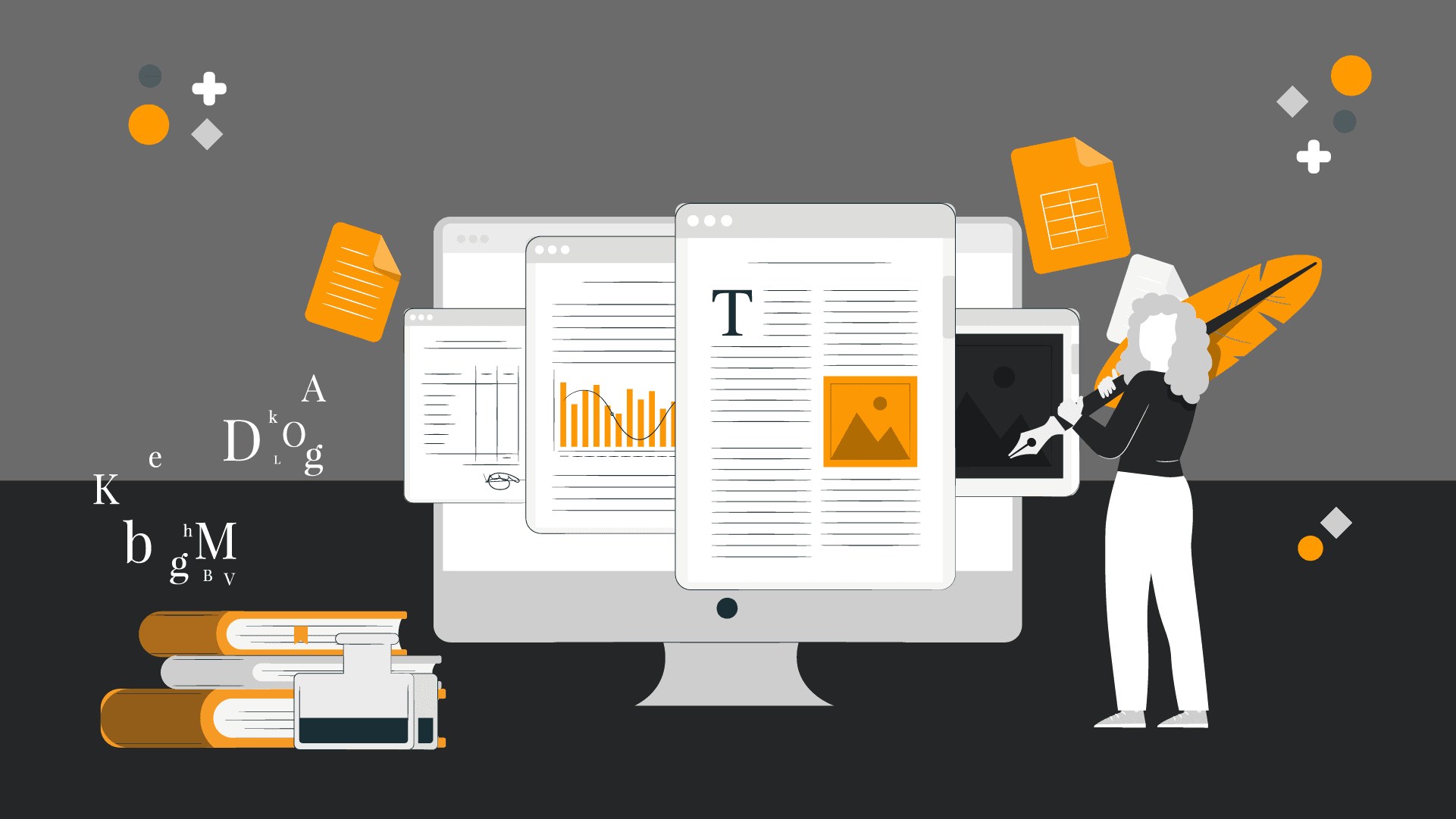
Presentation / Mar 21, 2024
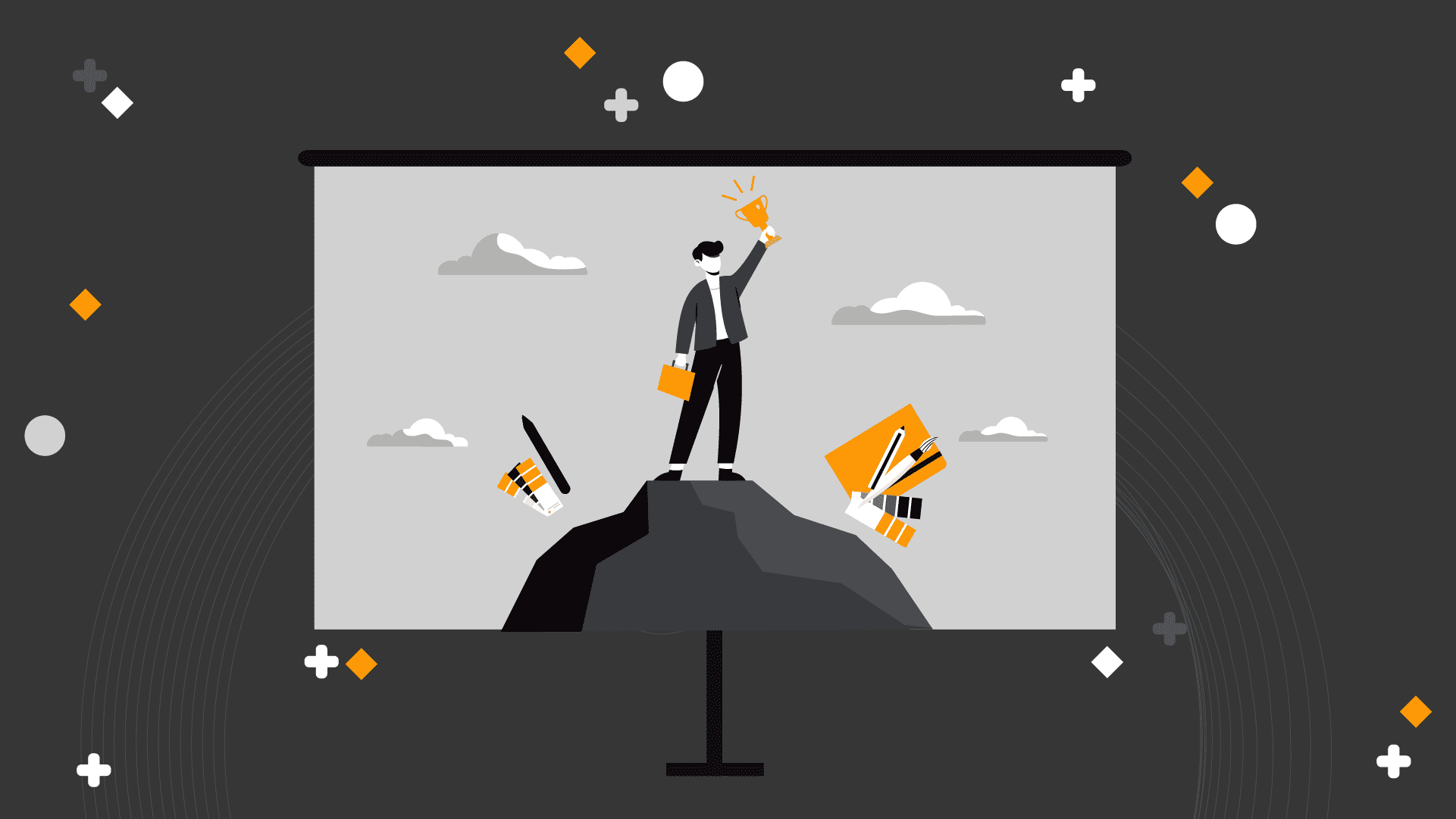
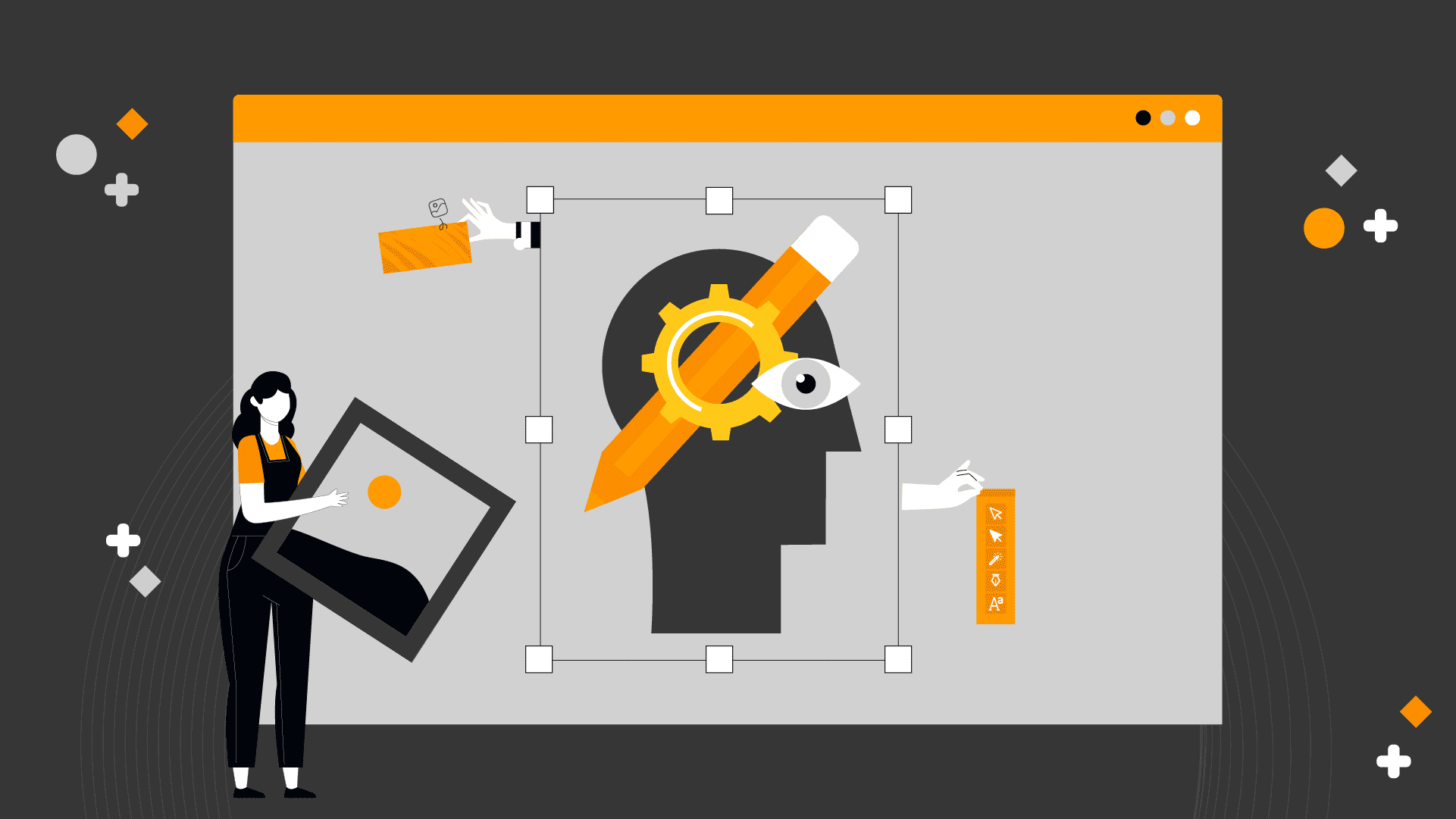


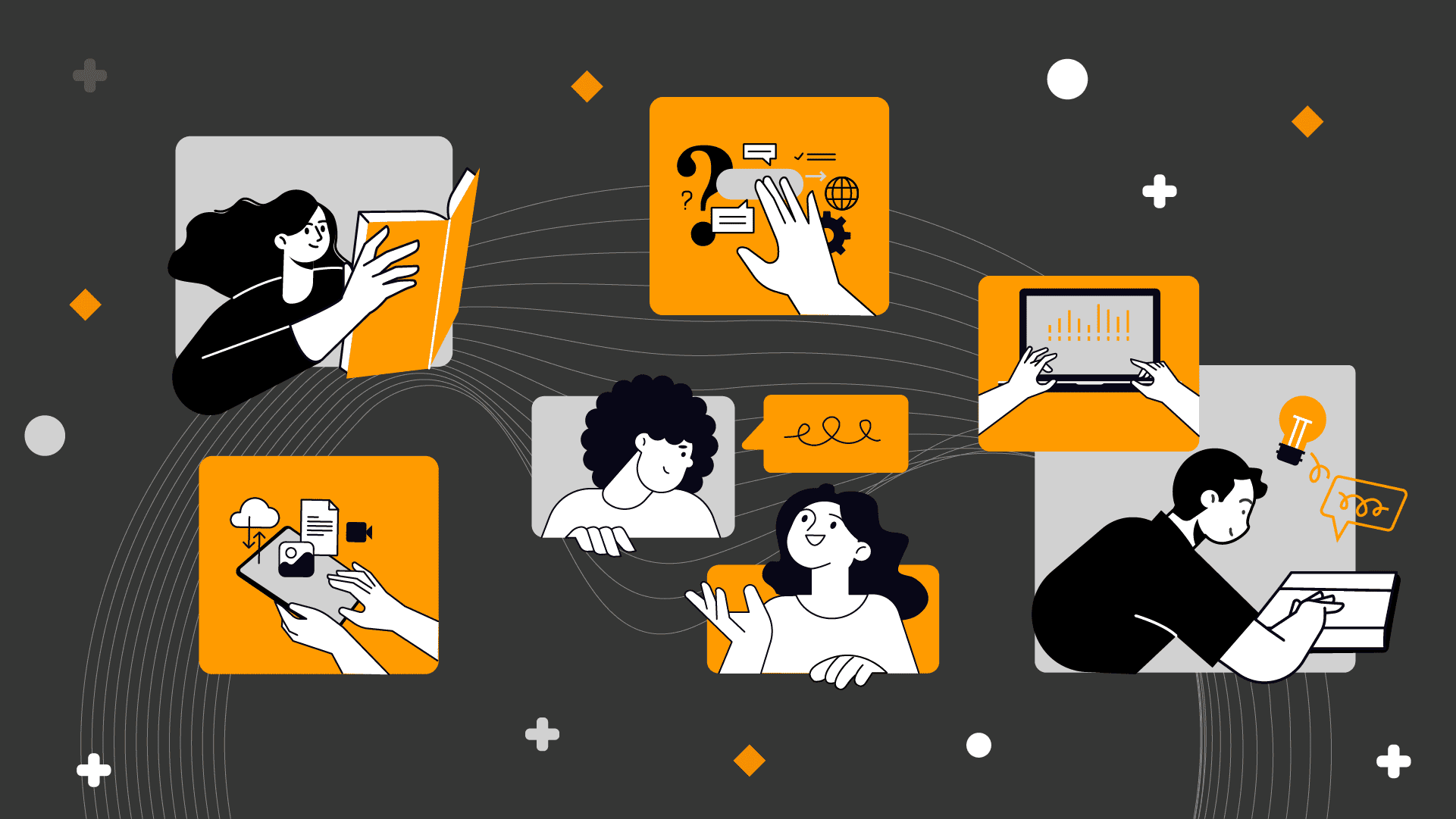
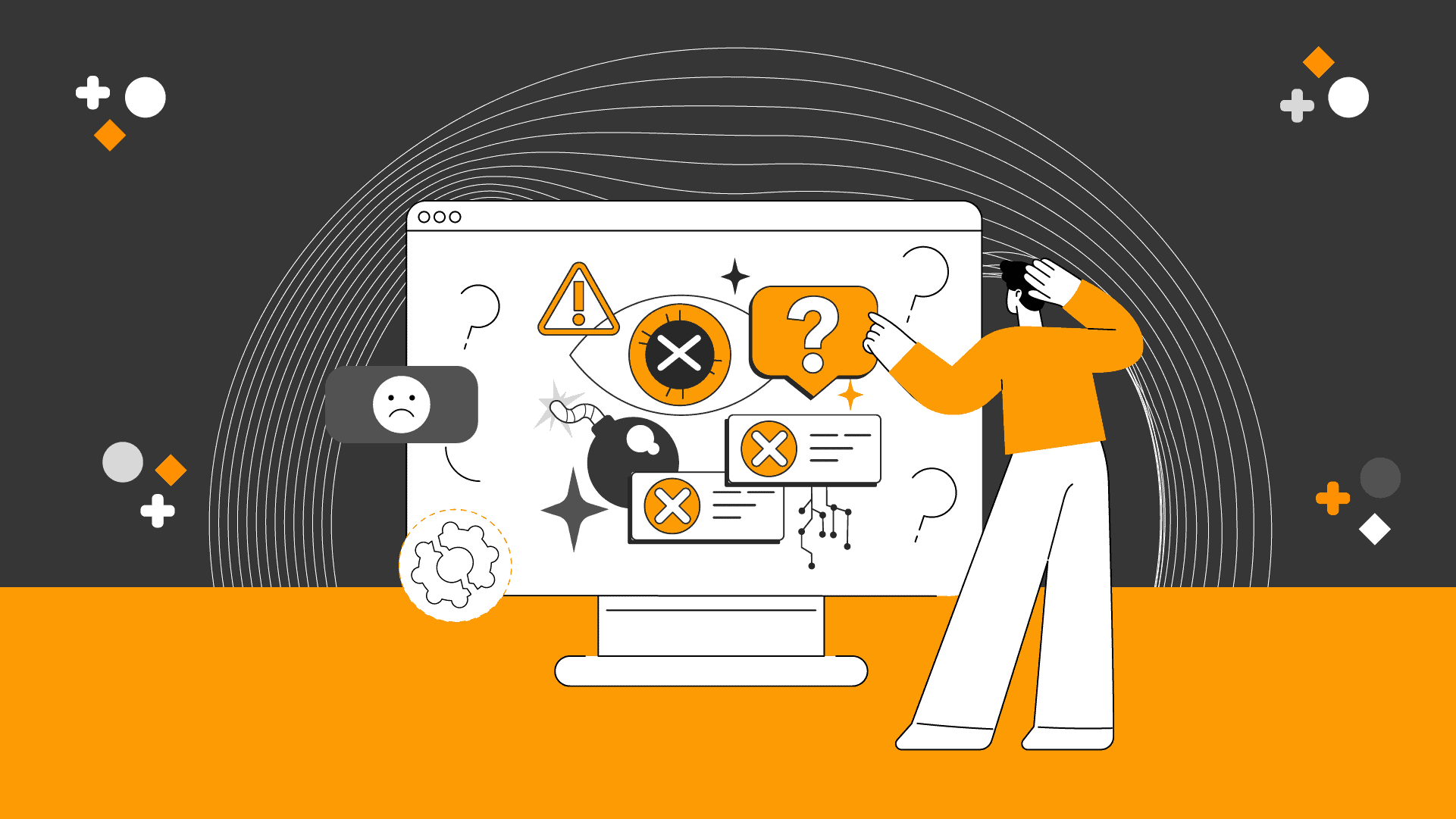

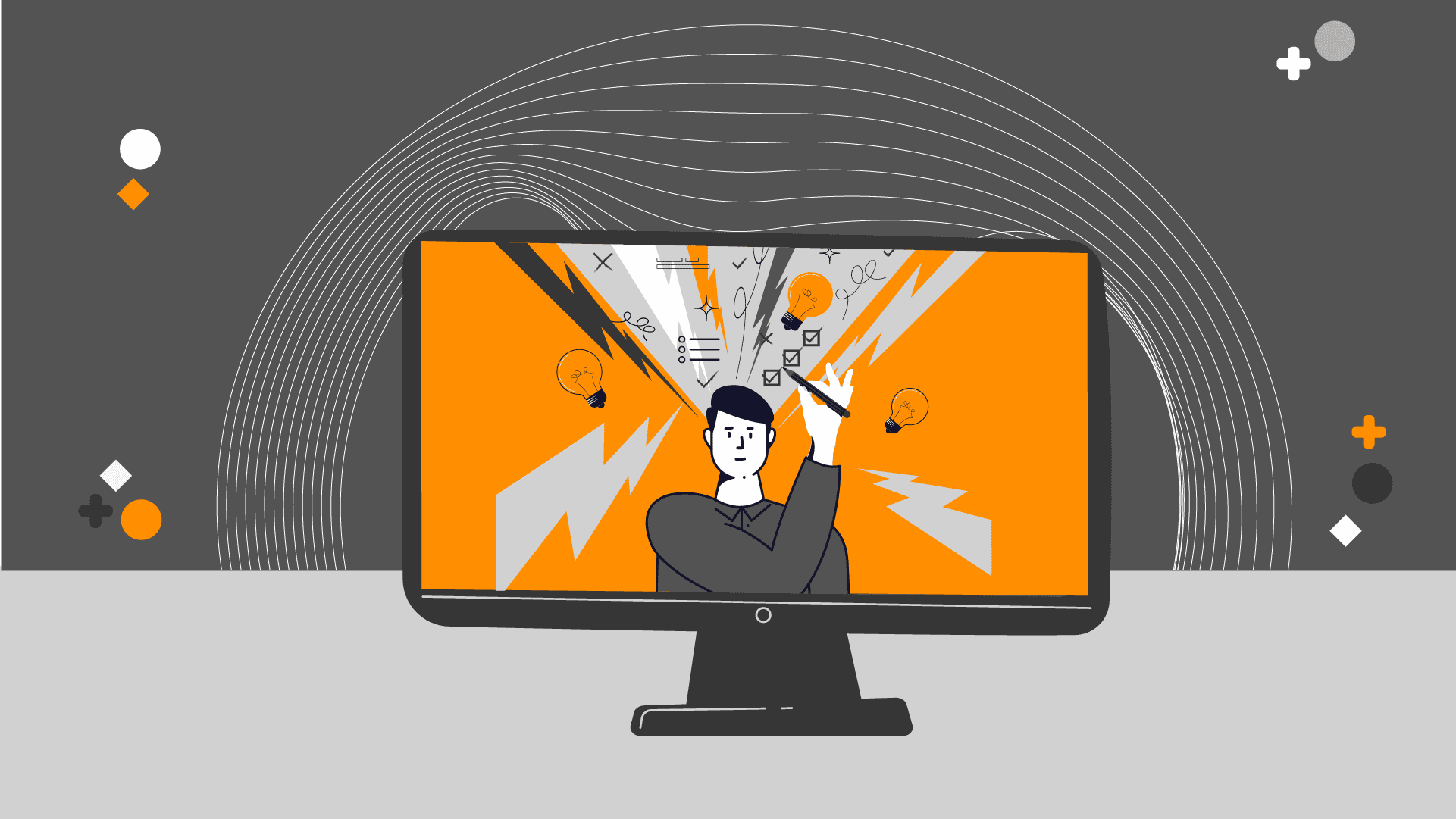
Presentation / Aug 02, 2023